Vistumbler
a wireless network scanner for vista
The offical download page for vistumbler is https://www.vistumbler.net. This page has been left up for historical reasons and is outdated.
Vistumbler v8.1
|
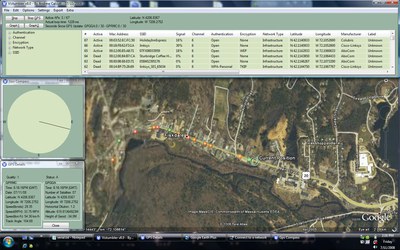 |
Features
- Find Wireless access points - Uses the Vista command 'netsh wlan show networks mode=bssid' to get wireless information
- GPS Support
- Export/Import access points from txt file
- Export access point GPS locations to a google earth kml file
- Live Google Earth Tracking - Auto KML automatically shows access poins in google earth.
- Open Source ( AutoIt Scripting Language - http://www.autoitscript.com )
Notes
- For best results, disconnect from all access points while scanning for networks. The results from netsh seem to be more accurate when you are disconnected.
- To use vistumbler in another language other than english, you first need to change the language in (Settings -> Language). If you language is not yet supported you can manually change your searchwords or help create a language pack (http://forum.techidiots.net/forum/viewtopic.php?f=10&t=6)
- For The graphing to start, select an access point in the graph access point list
- To use GPS you can use 'CommMG' or 'Netcomm OCX'. 'CommMG' is included, but it is less stable. With 'CommMG' if you unplug the GPS without turning it off then Vistumbler will crash. 'Netcomm OCX' does not have this problem. To use 'Netcomm OCX' it first needs to be installed ( http://home.comcast.net/~hardandsoftware/NETCommOCX.htm ). If you are using x64 vista, CommMG is your only option. Netcomm OCX is the recommended choice for GPS.
Version History
Screenshot
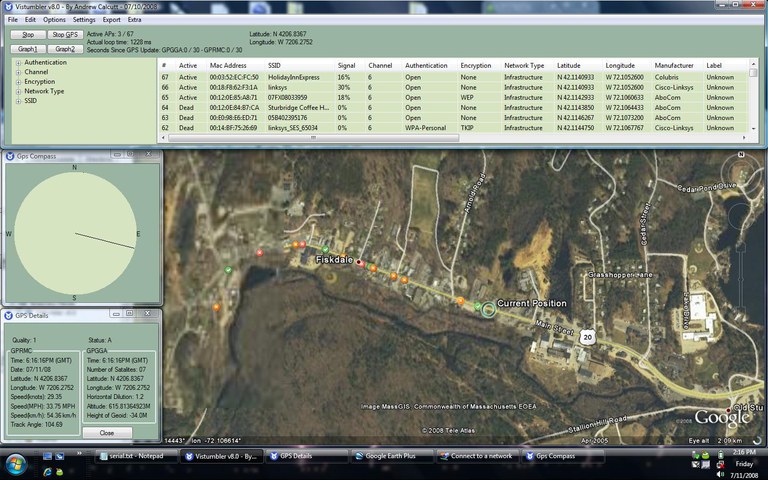
Document Actions

